Designing a warehouse management application
UX Design
Wireframing & Prototyping
As part of improving internal business operations , I helped develop a Warehouse Management System (WMS) app using the Salesforce platform and Salesforce Lightning Design System. The app enables efficient asset tracking via mobile scanners on Android devices, ensuring streamlined operations and improved accuracy.
For this case study, I've chosen to focus on the app's "Check In" feature which enables users to scan an asset and record it’s condition after being returned by a customer.
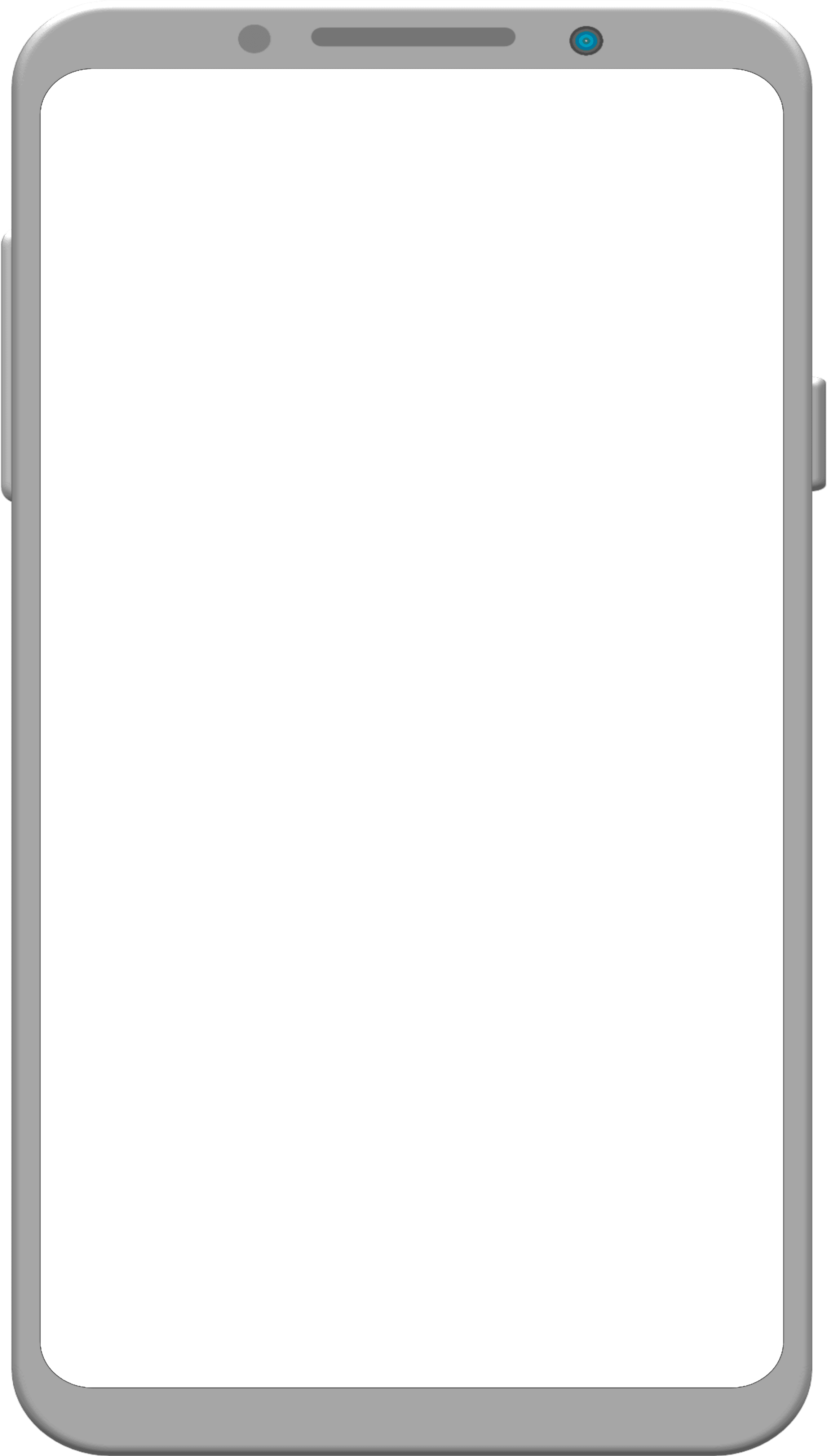
Clarifying user needs through stories
To ensure a user-centered approach, a user story was created to provide clear, actionable requirements. This approach enhances collaboration, reduces miscommunication, and streamlines development.
Defining the user journey through user flow diagrams
User flow diagrams were created to detail each step a user takes in order to complete the task. This helps the team understand the user's journey. It was important to identify any steps that required validation, as these could be potential pain points for users and could affect the overall experience.
Designing with the Salesforce Lightning Design System (SLDS)
It was crucial to familiarise myself with the Salesforce Lightning Design System (SLDS) and its resources before starting the design. This ensured that the user interfaces I created were consistent with Salesforce Lightning principles, design language, and best practices. By leveraging SLDS, I could focus on enhancing user experience, interactions, and flows, while developers could concentrate on the application logic, resulting in a more efficient and cohesive development process.
Creating prototypes to explore how users interact with the design
Once the screens for each step of the design were complete, the squad gathered to critique the design at a component level, agreeing on any necessary changes. The design was then prototyped in Figma, enabling the team to interact with a version that closely resembled the final product. This process also allowed me to test and refine the user flow, interactions, and visual elements before the design moved into development.
User acceptance testing (UAT)
After completing development and passing Quality Assurance (QA), the squad and I conducted in-person User Acceptance Testing (UAT) to validate the app's functionality, effectiveness, and user satisfaction. These sessions allowed users to engage with the app in a real-world environment, offering valuable insights into its intuitiveness and efficiency. By identifying and addressing potential issues early on, we significantly reduced the risk of post-launch problems and increased the likelihood of successful adoption.










